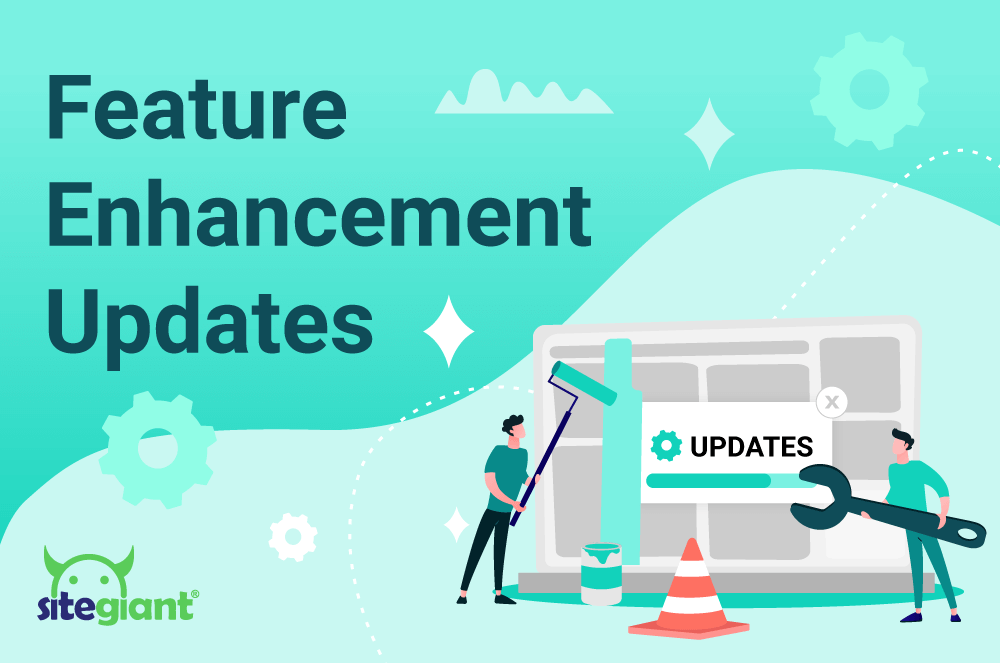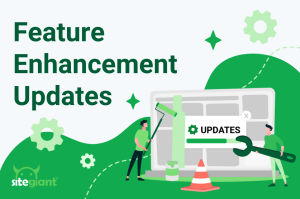It hasn’t been long since the beginning of the new year, 2023! Let’s check out some of the new features and enhancements launched in January.
What’s New in January?
Other Feature Enhancements
What’s New in January?
1. TikTok Product Watermark
*Note: Only for ERP Value plan and above
You may now apply your own custom watermarks to your TikTok products under Apps > Marketplaces > TikTok Product Watermark.

2. Google Sitemap app
*Note: Only for ERP Value plus plan and above
You may now generate your Google Sitemap link under Apps > Others > Google Sitemap.

Enable the status of the Google Sitemap and copy the generated URL:

Then, submit the Google sitemap URL to Google Search Console:
*Note: Ensure the property URL selected is the same as your webstore’s URL

3. Product Property app
*Note: This is a premium app
You may customize more product variation options for your webstore products under Apps > Webstore > Product Property.

4. EasyParcel Singapore app
You may connect with your EasyParcel Singapore account to start fulfilling and delivering orders in Singapore under Apps > Others > EasyParcel Singapore:

*Note: Previous EasyParcel app has been renamed to ‘EasyParcel Malaysia’

Other Feature Enhancements
Webstore
1. Webstore Brand List
You may now add products in your webstore brand list under Products > Webstore Listing > More (‘…’) > Brands, you’ll be able to add or remove product for each Brand:

2. Webstore Payment
a. You may add your own image for each payment method under Settings > Payments > Select payment method:

b. You can enable display of Atome installment message under your webstore product price

Sample of the Atome message display:

3. Webstore Builder
Here are some of the enhancements available in Webstore > Webstore Builder:
a. New header menu style under Settings > Header > Menu Style:

b. Carousel mode setting is available for:
i) Product block
ii) Banner – Style 3 block
iii) Info block
iv) Blog block
v) Voucher block

c. You may set up price range for the webstore advanced filter under Webstore Builder > Menu > Product page > Edit filter section:

d. Order number is displayed in webstore order confirmation page
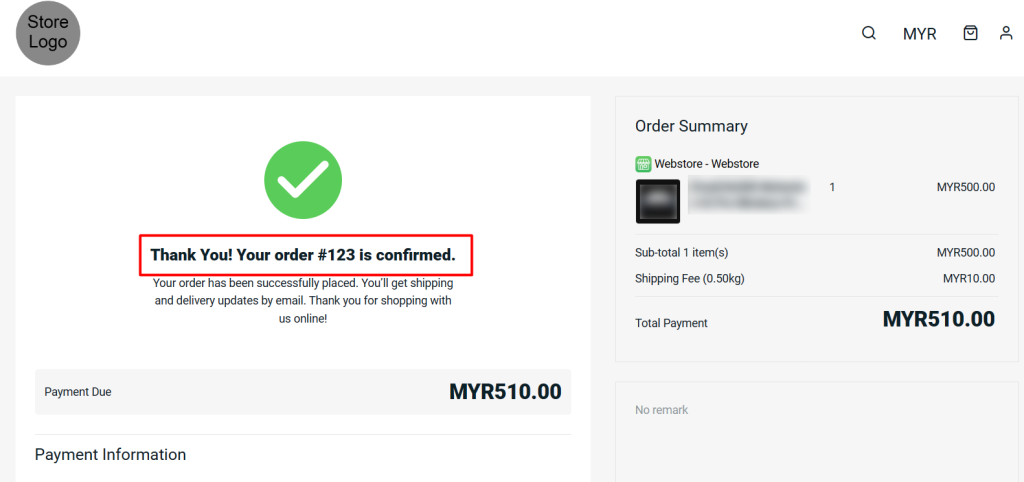
4. Webstore Vouchers
*Note: This is applicable only for your logged in webstore customers.
You may now limit the number of usage for your webstore vouchers under Marketing Centre > Vouchers > Create.

5. Webstore Domain
You may redirect your subdomain to primary domain under Settings > Domains > Edit subdomain:

Order Processing
1. Order Processing Filter
You may filter your orders based on customer’s address (state) under Orders > All Orders > Order Processing > Filter > More section:

2. Shipping Label Settings
Under Orders > All Orders > Order Processing > More (‘…’) > Shipping Label Settings, the following options have been added:
a. Available for marketplaces, webstore & other channels
i) Product UPC option added for all templates

ii) Sort by Product UPC option added for Shipping Label and Pick List template

iii) Store Name and more Item Info option added for Invoice template

b. Only available for webstore & others channel
i) Pick List No. (Express Fulfillment) option added for Packing List template

ii) Barcode for Tracking Number option added for Packing List template

c. Only available for marketplaces channel
i) Barcode for Marketplace Order ID option added for Packing List template

3. Order List
a. Export Order List
Here are some of the enhancements for Export Orders feature under Order > All Orders > More (‘…’) > Export Orders:
i) ‘Export by Date Range’ and ‘Export by Selected Orders’ options have been combined into one Export Orders section

ii) You may also ‘Export by Filter Results’ (supports up till 31 days of order record)

iii) Billing address and shipping address details have been split into separate individual columns in the exported excel file as shown below:


Invoice
The total item quantity count will now be shown in sub-total section for all invoices’ format in Order Processing, E-invoice and Order List.

Inventory
1. Inventory Forecasting
a. Category and brand filter have been added for inventory forecasting tool under Inventory > Inventory Adjustment.

2. Purchase Order Enhancement
Here are some of the enhancements available for Purchase Order under Inventory > Purchase:
a. Purchase item image display

b. Optional to include vendor details when creating Purchase Order

c. Each purchase order is limited to 1000 items only
*Note: Only the first 1000 items will be uploaded if the imported excel file contains more than 1000 items.

d. Cost in Purchase Order can be updated directly to Inventory Item by enabling it under Purchase Order > More(‘…’) > Settings.
There are 2 ways to update the cost:
i) Replace inventory item cost with purchase order cost
ii) Update cost based on Average Total Cost Formula

e. You may open new tab for Purchase Order list by right clicking on the Purchase Order ID

3. Picking Zone Report
*Note: Only for SiteGiant WMS plan
You may now see and estimate how many days your stock can last in Picking Zone Report under Inventory > Inventory Adjustment.

Wave Shipment
*Note: Only for SiteGiant WMS plan
Here are some of the enhancements available for Wave Shipment under Orders > All Orders > Order Processing:
1. Improved interface for Summary and Action section
2. Sort your wave list by Wave ID, Order, SKU, Quantity and Wave Date (in ascending or descending order)
3. Marketplace & courier company column added (applicable for Waves that are grouped based on marketplace or courier company)

4. Marketplace & Courier Company filter is available

5. Order Weight, Rack, Parent iSKU & iSKU options added in Wave template settings

*Note: You may select either one of the options below at a time only
- allowed to enable either Rack Group or Rack
- allowed to enable either Parent iSKU or iSKU
Order Fulfillment
1. Smart Fulfillment
*Note: Only for SiteGiant WMS plan
Here are some of the enhancements available under Orders > Fulfillment > Smart Fulfillment:
a. 2 new methods added for Mode 1 sort
b. You may show packing notes in Mode 3 sort
c. Enable ‘Auto turn off Pick List Status’ to allow pick list to disappear from Smart Fulfillment app after Bulk Print or ScanNPrint is done

d. Trolley No. filter added at Smart Fulfillment App

2. Fulfillment Tracker
*Note: Only for SiteGiant WMS plan
a. Export feature is now available for Fulfillment Tracker under Orders > Fulfillment.

b. You may filter ‘orders without Carrier Manifest added’ to ensure all processed orders are shipped out.

3. Carrier Manifest
You may now generate carrier manifest for Shopee Singapore and Lazada Singapore orders under Orders > Fulfillment > Carrier Manifest:

SQL Sync app
You may now import TikTok payment file into SQL Sync app for customer payment record.