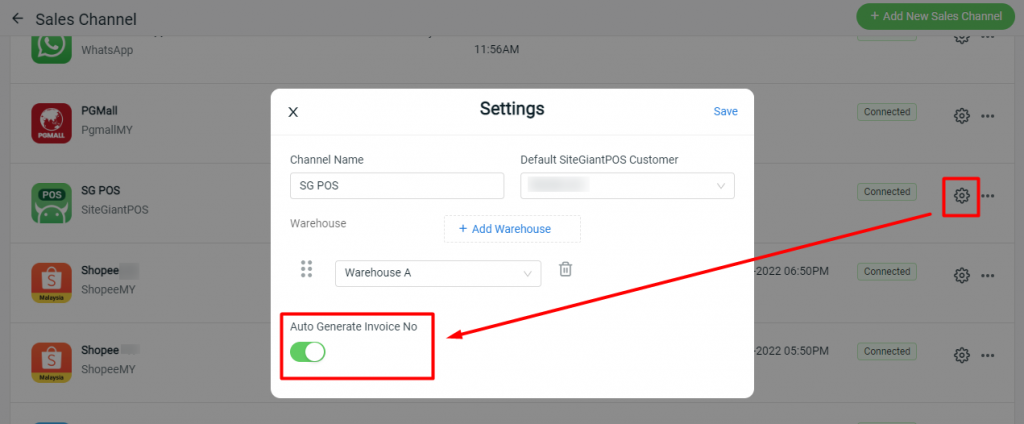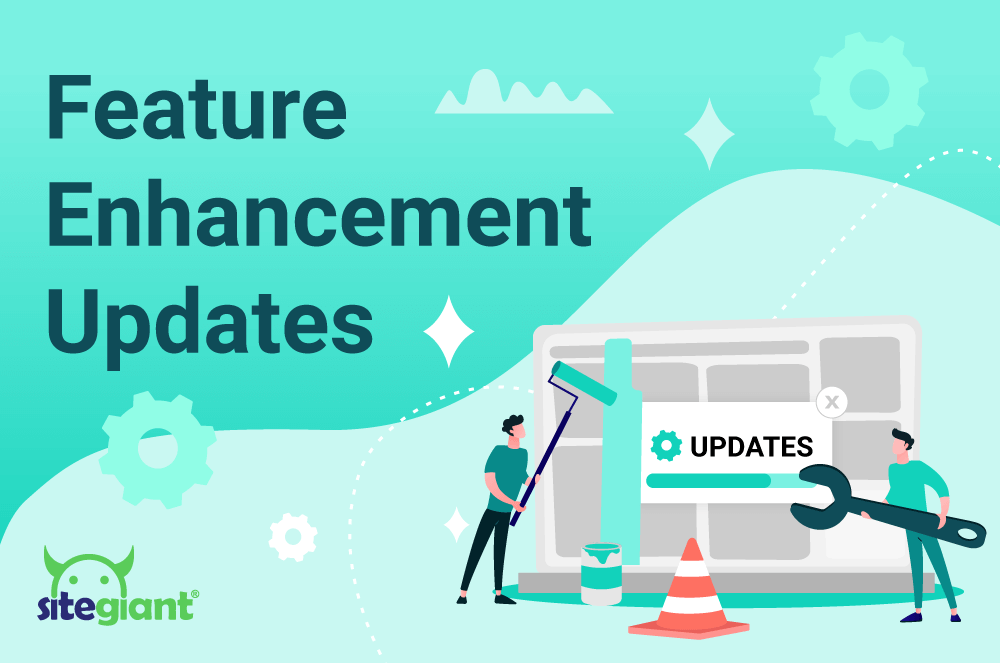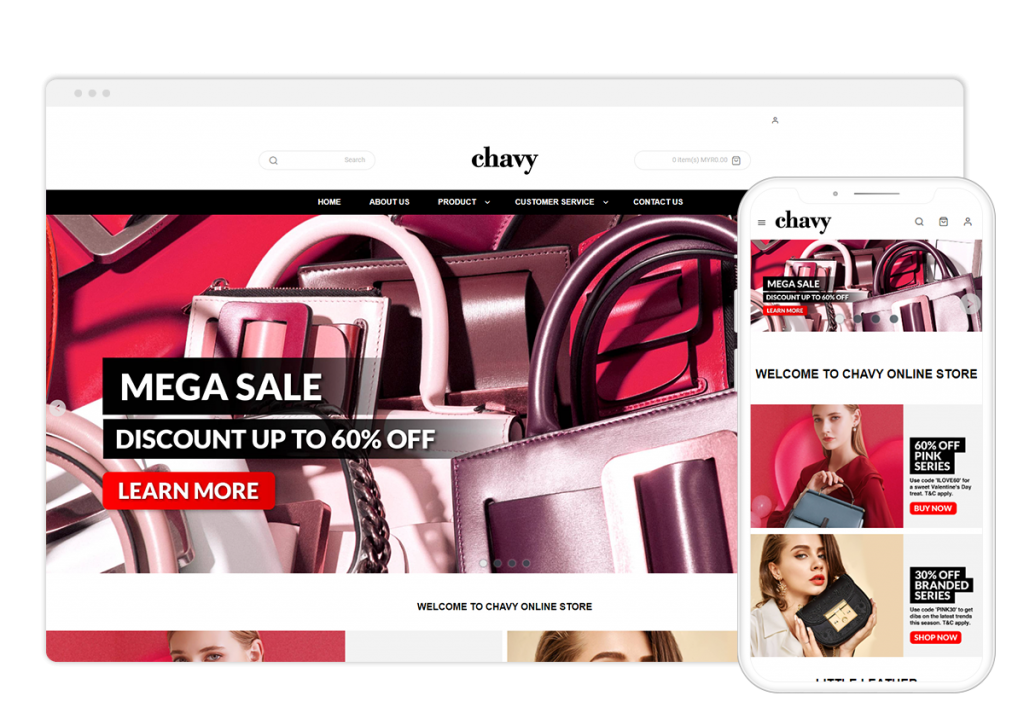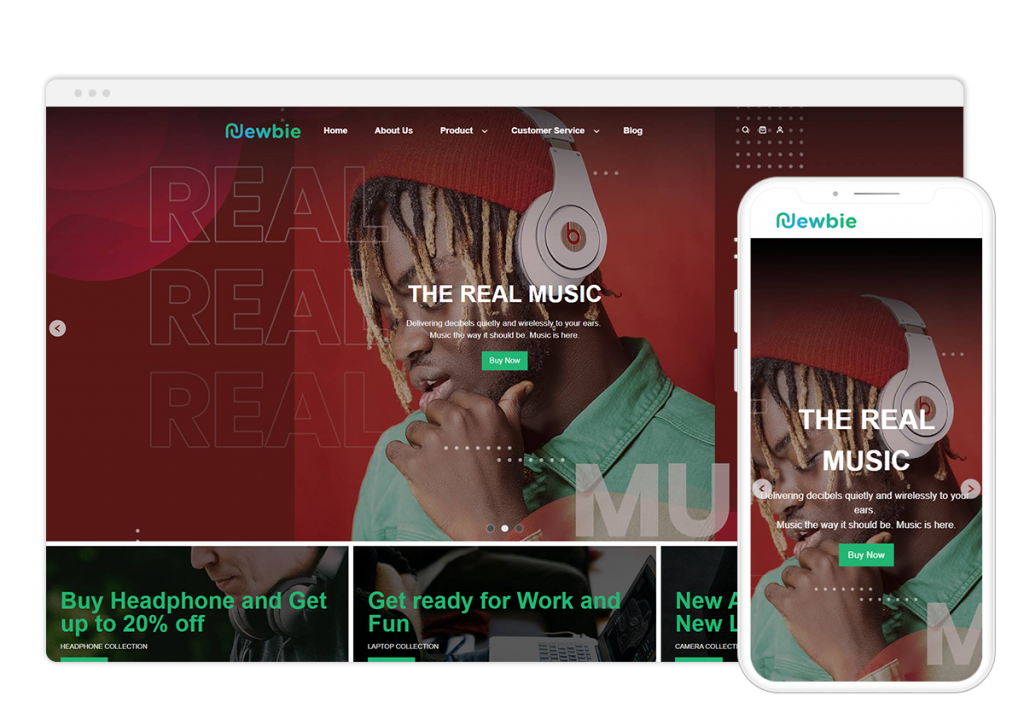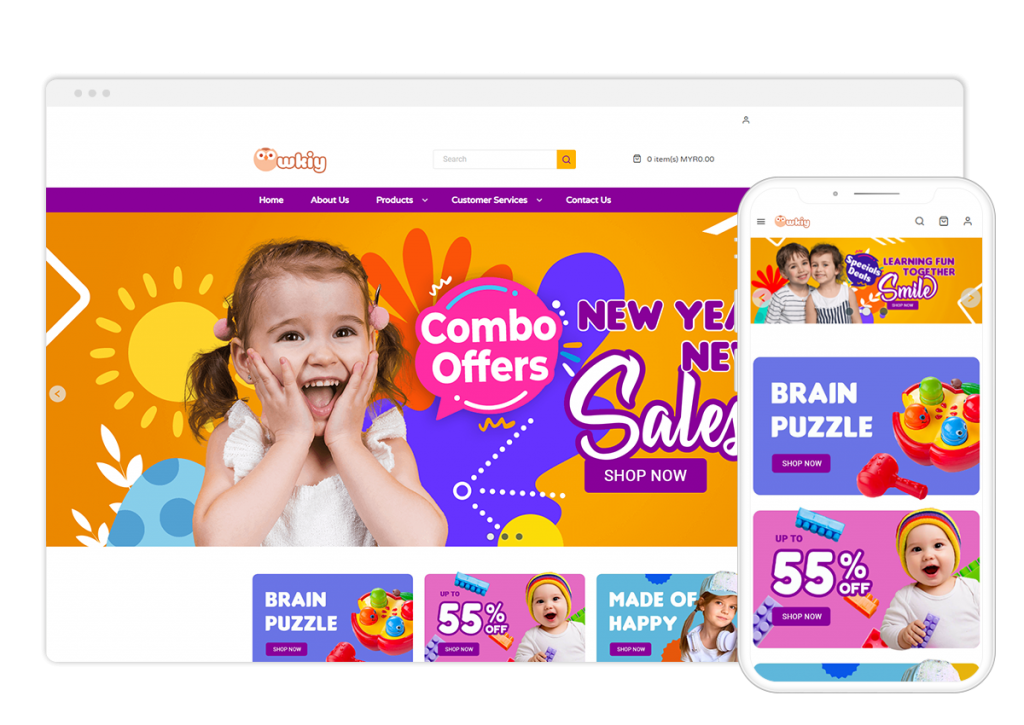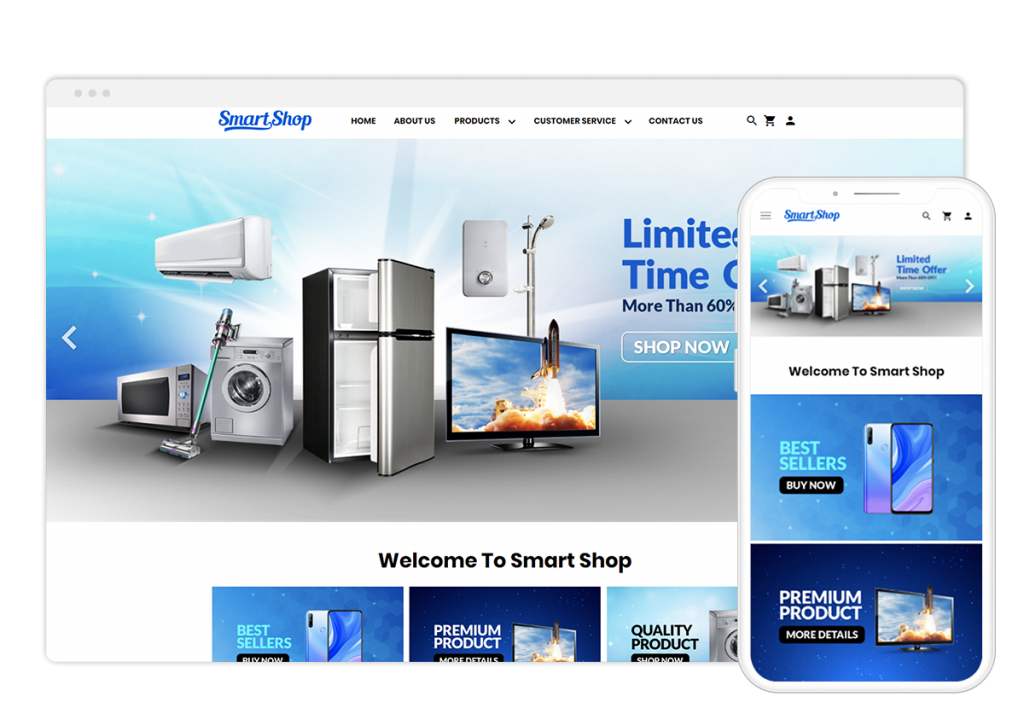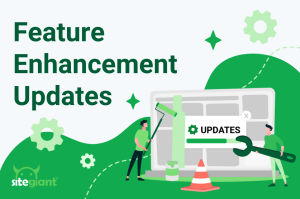Time passes quickly! ⏳ It’s time for new feature updates. Last month, our team added several useful features and enhancements for the Sales Channels, Webstore, App, Order Processing, and many more that can help ease your business operations.
Are you excited to find out what has been built? Let’s check it out!
5 NEW Webstore Themes
In order to cater to your business needs, we’re back with more new and versatile templates for your webstore! Check out some of the newly launched templates under Webstore > Themes.
1. My Watch
2. Chavy
3. Newbie
4. Owkiy
5. Smart Shop
NEW Sales Channels
Looking for more sales channels to sell? We hear you! You may now integrate and sell on new channels under Settings > Sales Channel.
1. Zalora Global Integration – *Only available for ERP Value Plus plan and above / Multichannel Business plan and above
2. Lazada Indonesia & Thailand Integration – *Only available for ERP Value Plus plan and above
Expand your business today! → How To Connect Sales Channels?
NEW Payment Method – Commerce.Asia
Offering your customers more payment options will bring more convenience to them. Integrate and enable the Commerce.Asia payment method for your webstore under Settings > Payments > Add Payment Method.
NEW Webstore Layout
Some of the newly launched features for you to customize your webstore under Webstore > Webstore Builder:
1. New Header Layout
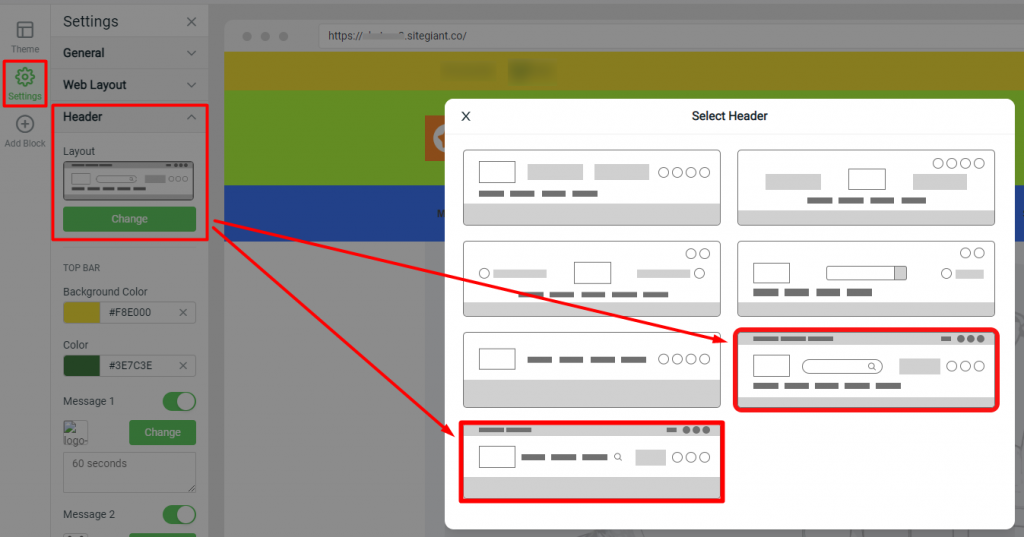
2. Sales Campaign Block

3. Product Pricing Table Block
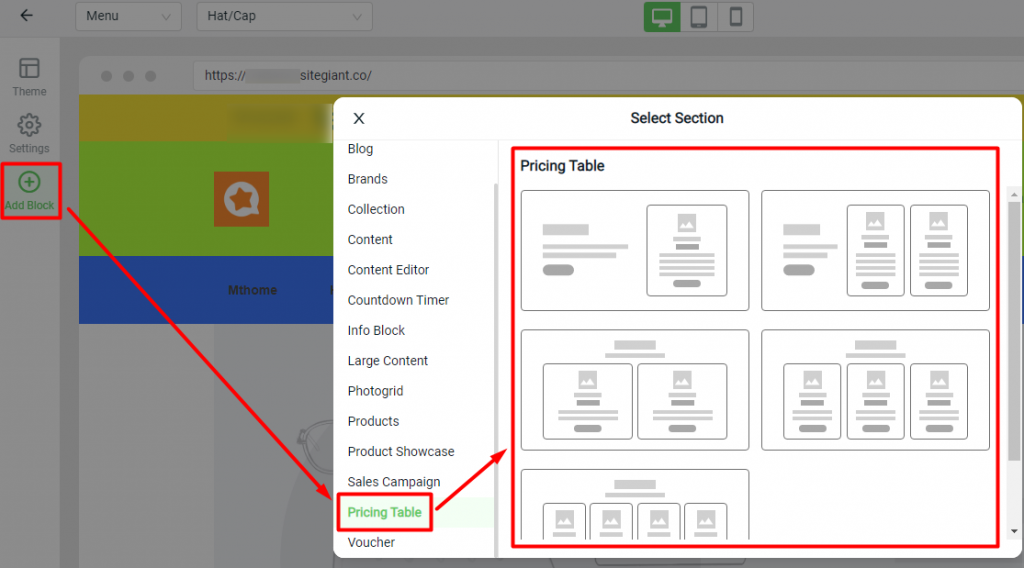
NEW Tracking App Integration – Tracking.my
Regardless of which courier services are used, you can always conveniently track parcel status by integrating with Tracking.my app under Apps > Others > Tracking Malaysia app.
Click for more information → How to use Tracking.my App?
NEW Pricing Management App – Marketplace Pricing Management
*Note: Only available for ERP Turbo plan and above
Need to update the selling price for different platforms? It’s easy! You can now set the promotion and non-promotion pricing for your Shopee and Lazada products under App > Marketplaces > Marketplace Pricing Management.
**The products must be set in Master SKU before they can be adjusted in this app.
Refer here for more information → How to use Marketplace Pricing Management App?
NEW Inventory Adjustment – Warehouse Transfer
*Note: Only available for SiteGiant WMS
Want to transfer your stock between warehouses? You may now manage and keep track of all your stock transfers under Inventory > Inventory Adjustment > Warehouse Transfer.
NEW TikTok Payment Reconciliation
*Note: Only available for ERP Value plan and above / Multichannel Pro plan and above
Utilize the TikTok Payment Reconciliation app to identify any overcharges in shipping fees and track late or unpaid payments in your TikTok store under Apps > Marketplaces > Payment Reconciliation (Beta).
NEW Courier API
Under Settings > Shippings > Add Shipping Zone, the Courier API shipping method enables you to retrieve an estimated shipping price based on the order’s weight and display the cost to your customers during checkout.
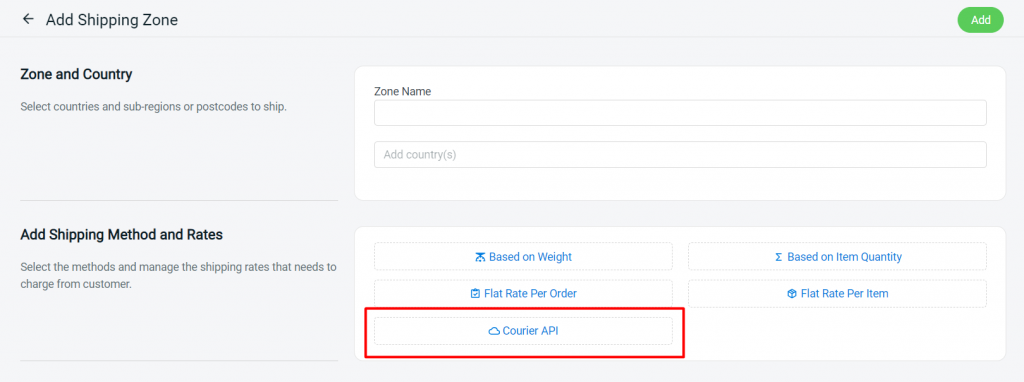
*Note: Only GDEX and Lalamove couriers are supported at the moment.
Other Feature Enhancements
1. Website and Mobile Dashboard
You may now view the latest interface of the order and inventory dashboard on your website platform homepage and SiteGiant mobile app:
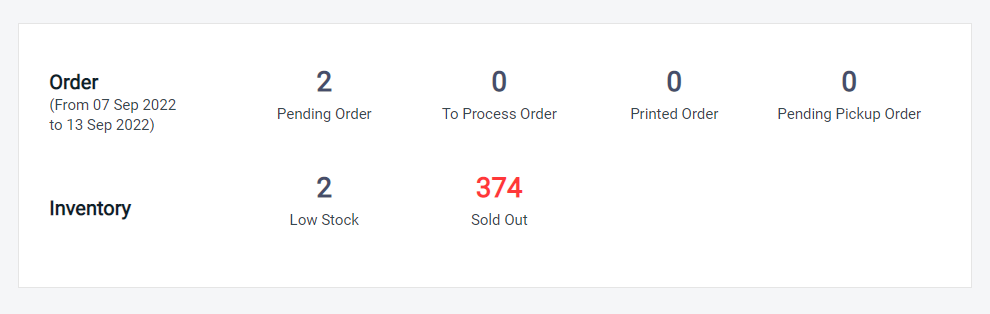
i. Summary of order information will be of the last seven days.
ii. Pending Order, To Process Order, Printed Order, and Pending Pickup Order amount shown will be the accumulation of Marketplace, Webstore & other orders.
iii. To Process Order is the accumulation of orders under status Processing, Updating, and To Print.
Note: Applicable for SiteGiant WMS plan only – To Pick order status is included
2. Order Processing
a) Smart Fulfillment – *Only available for SiteGiant WMS
i. Split orders with multiple tracking numbers (e.g. 1 order with 3 parcels) can now be fulfilled.
ii. WMS Pick List template is introduced with item barcode for Marketplace and Webstore & Other orders. You may set it up under Orders > All Orders > Order Processing > More (‘…’) button > Shipping Label Settings.
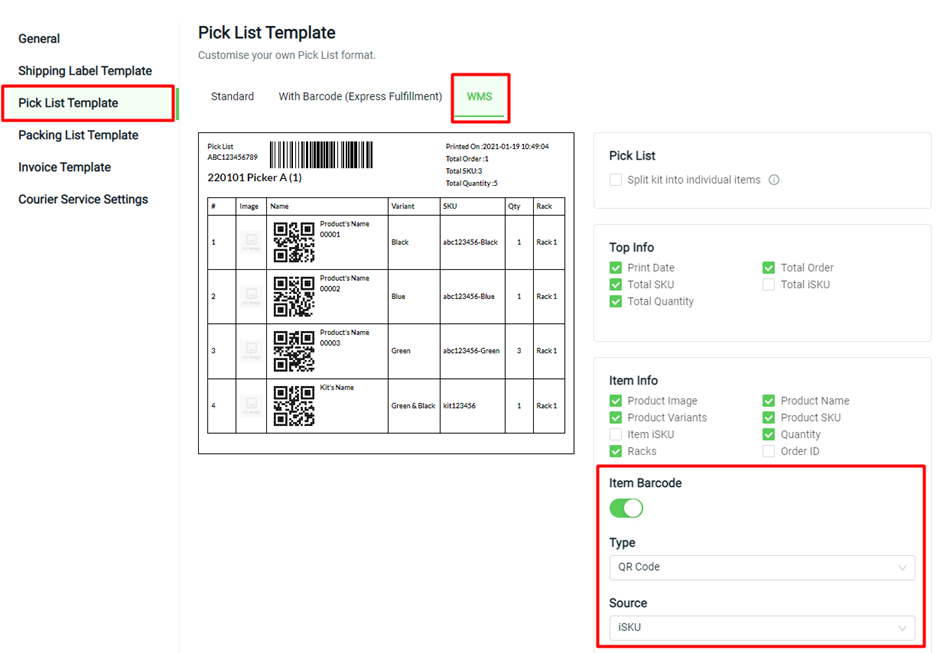
iii. Pick list can be printed under Orders > Fulfillment > Smart Fulfillment.
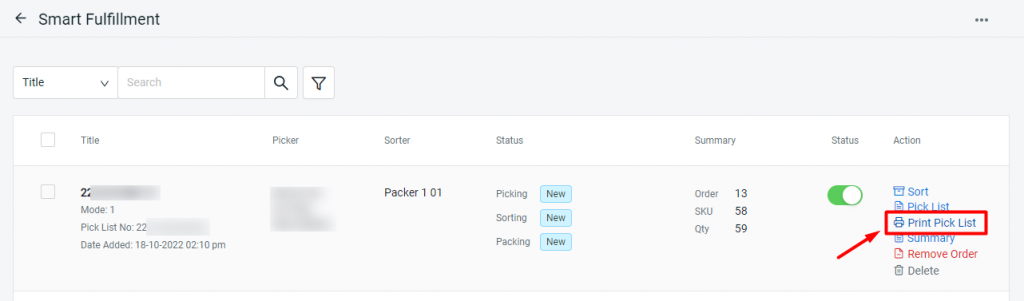
iv. Under Orders > Fulfillment > Smart Fulfillment > More (‘…’) button > Manage Setting, the Scan Bin to Complete flow has been added for Mode 2 Scan mode.
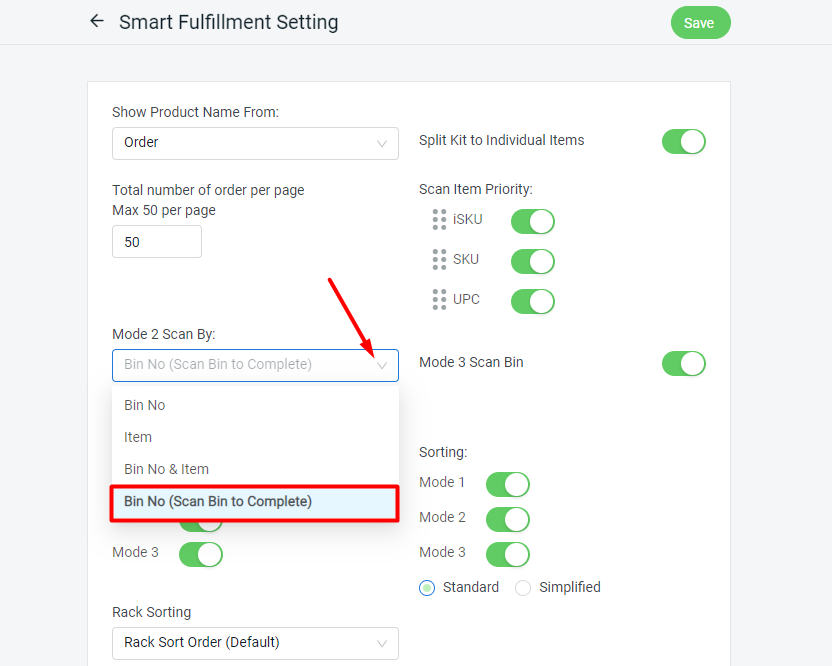
v. Void Order function is available in the Summary section to allow merchants to mark orders that have been canceled or temporarily do not wish to fulfill.
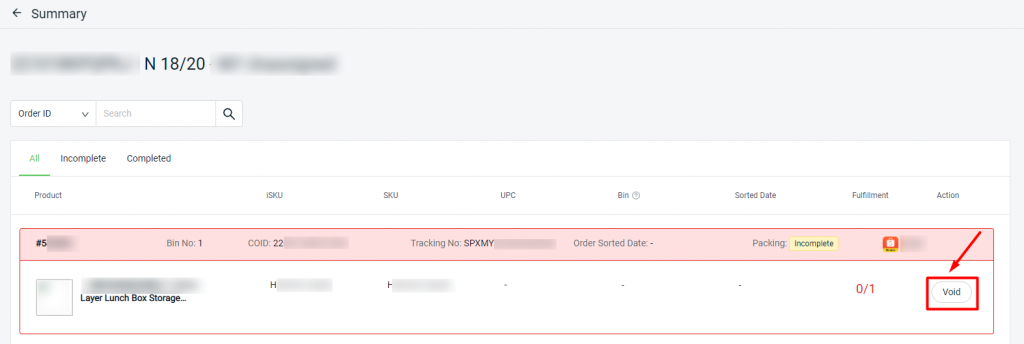
*Voided orders will be allowed to proceed with picking, sorting, and packing. It will also be excluded from Fulfillment Tracker and Picker Packer Performance Report.
vi. Re-sort function is available in the Summary section to allow the sorter to clear the sorted log for the order and at the same time re-sort the item into the desired basket/order.
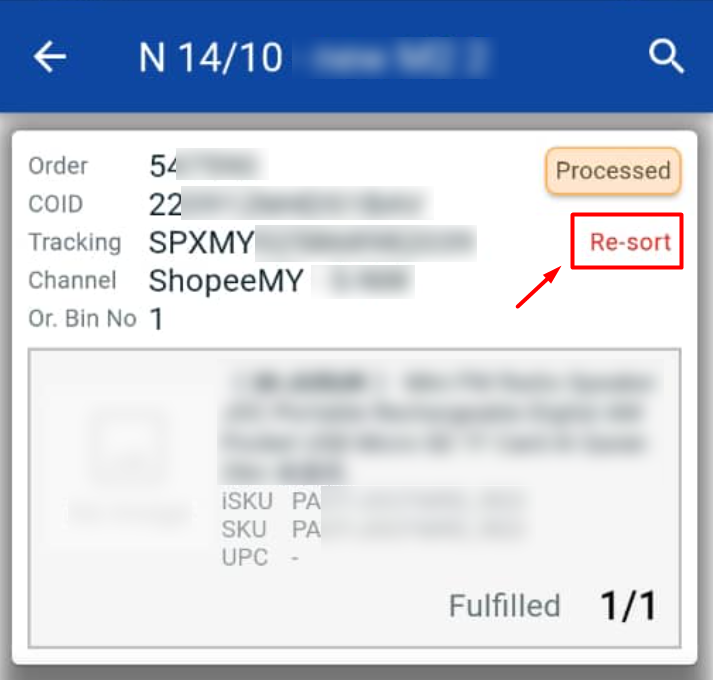
b) Shipping Logistics
i. NinjaVan
You may now process and deliver orders within Malaysia and within Singapore with NinjaVan courier through SiteGiant platform.
*Note: Delivery from Malaysia to Singapore is not available
ii. J&T Express
Fresh delivery option has been added for J&T shipping.
*Note: This option supports the sender address from Cameron Highlands & receiver address in Klang only. For more details about Fresh Delivery may refer to HERE.
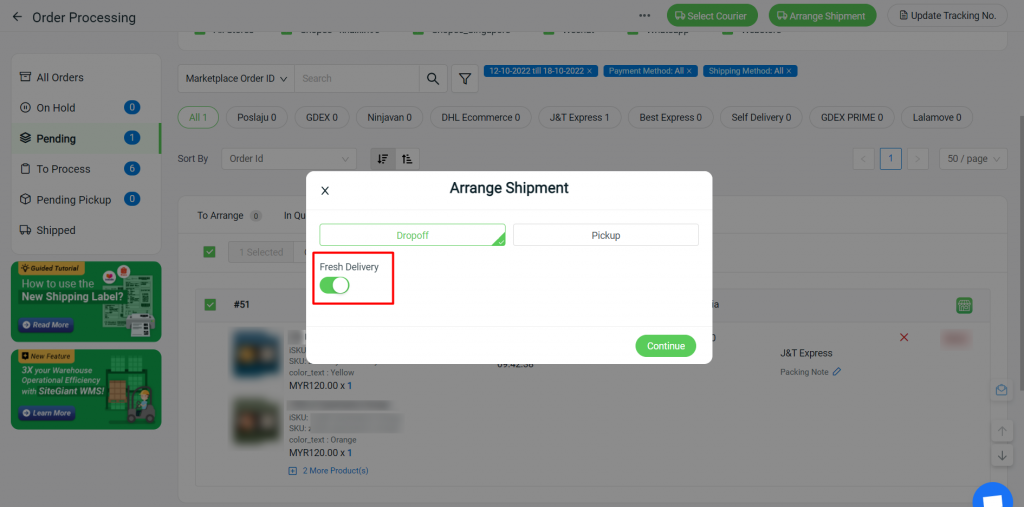
c) ScanNPrint – *Only available for SiteGiant WMS plan
i. Enable the ‘Insert Quantity’ option to allow packers to manually insert quantity instead of scanning every item during packing under Orders > Fulfillment > ScanNPrint > More (‘…’) button > Manage Settings.
Example of insert quantity option for ScanNPrint:
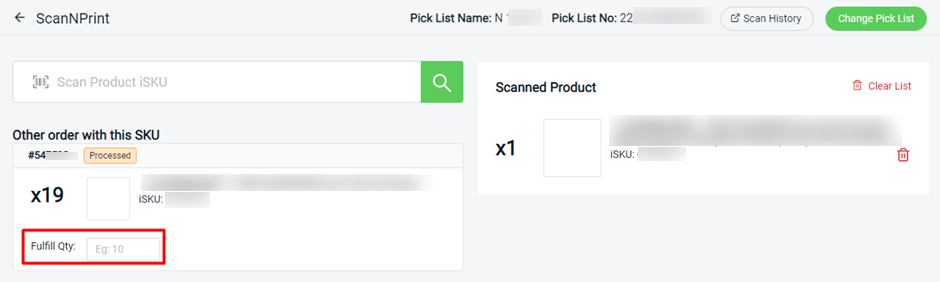
ScanNPrint will display the Pick List Name and Marketplace Order Status.
ii. Packer can now clear the packing log and rescan the item for the order with the Rescan function in Scan History under Orders > Fulfillment > ScanNPrint > Insert Pick List No. > Scan History.
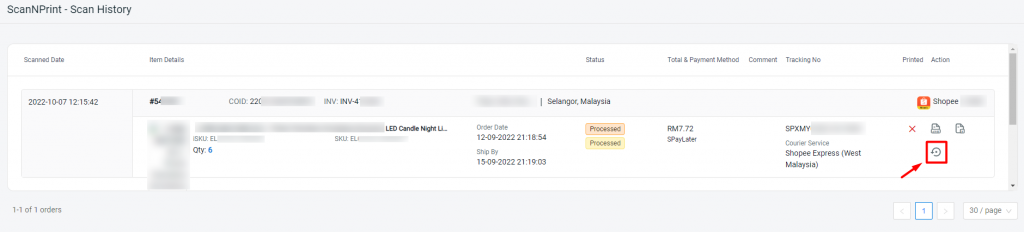
3. Inventory
a) Inventory Item
You may use the filter to find inventory in a specific rack under Inventory > All Inventory Items.
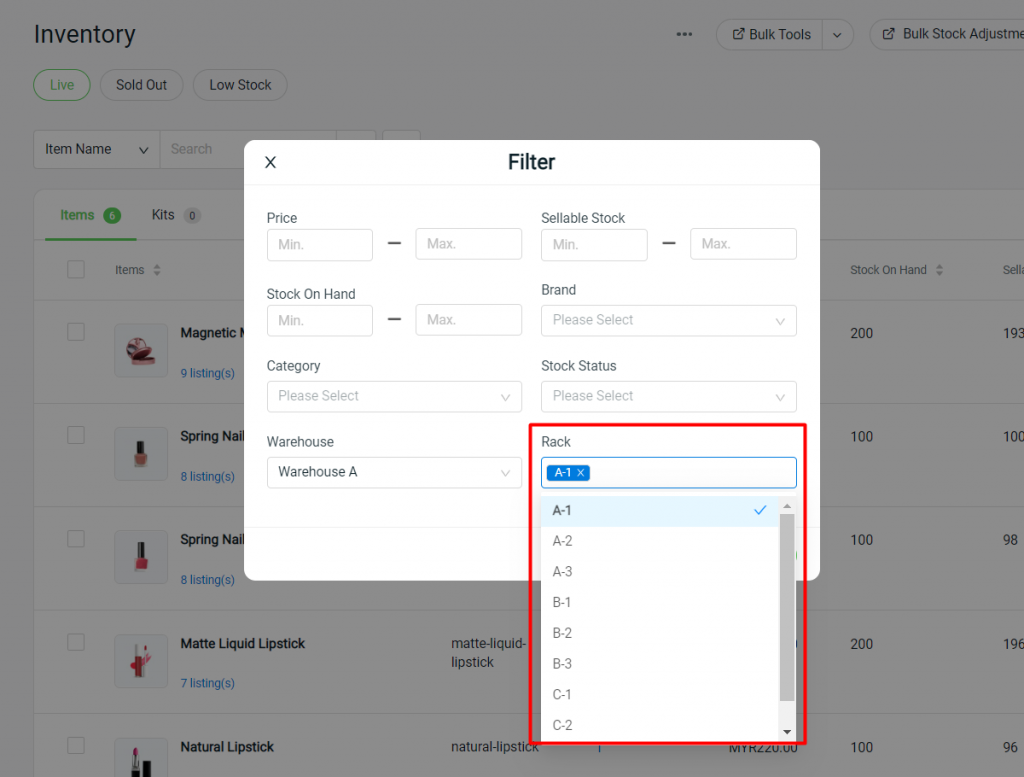
4. Product
a) Webstore Listing
You may filter your webstore product list based on published, scheduled, or unpublished products under Products > Webstore Listing > Filter.
5. Smart Fulfillment (Mobile App)
*Only available for SiteGiant WMS plan
i. Remark has been bolded and displayed in red to make it more noticeable.
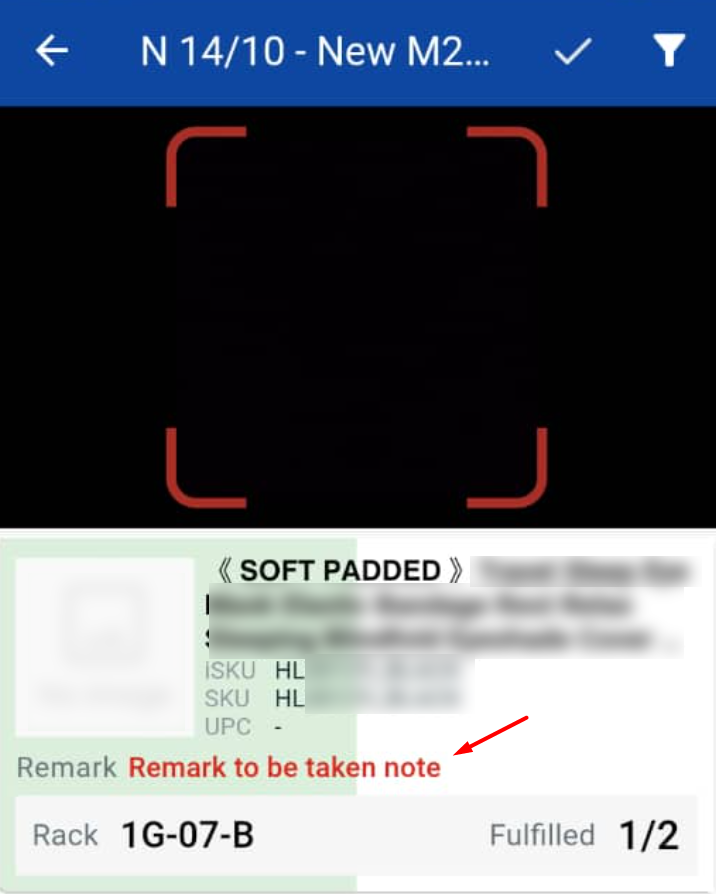
ii. Marketplace Order Status is shown in Pick & Sort, Sort, and Summary sections.
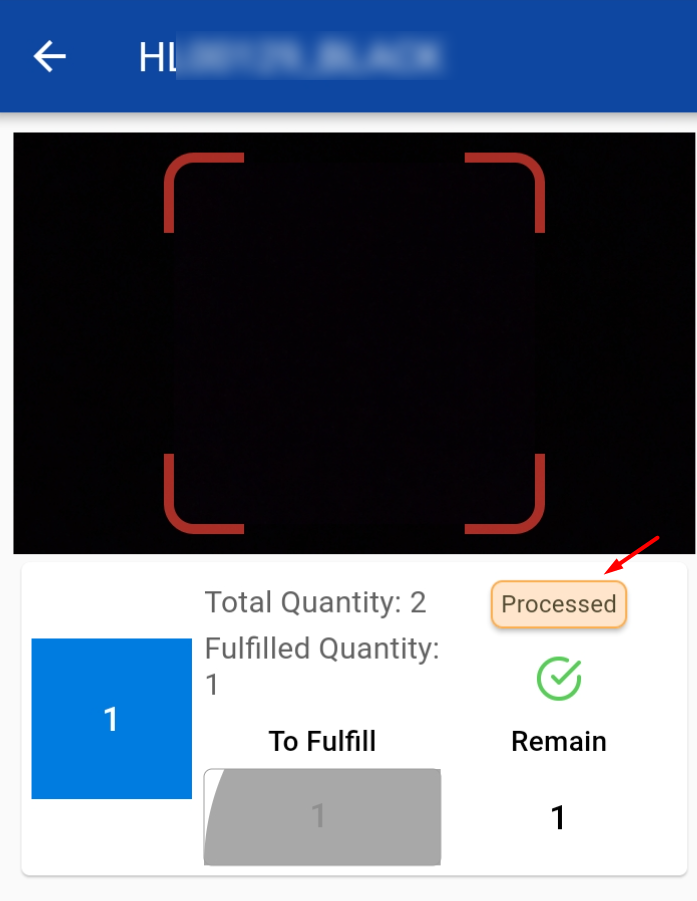
iii. Pickers / Sorters can grab unassigned Pick Lists and manually assign themselves to fulfill. As long as Sorter is not assigned, multiple Pickers can grab and assign the Pick List to themselves.
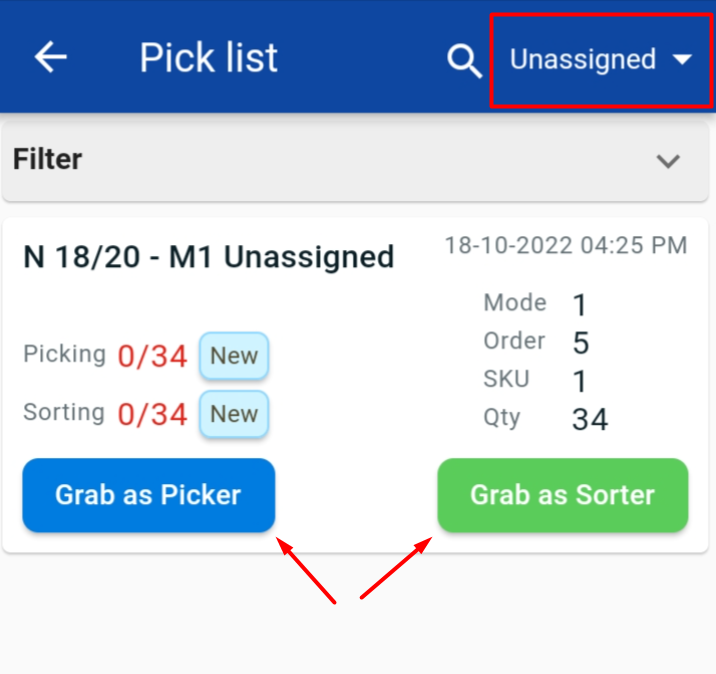
*Note:
– The updates below can be downloaded from Google Play Store, Apple App Store, and Huawei App Gallery.
– For fellow China PDA users, you may download the updates through APK HERE.
6. SiteGiant POS
Under Settings > Sales Channel > SG POS, there is an Auto Generate Invoice No. option. If you wish to refrain from allowing auto-generation of invoice numbers for SiteGiant POS order, you may turn off this option.