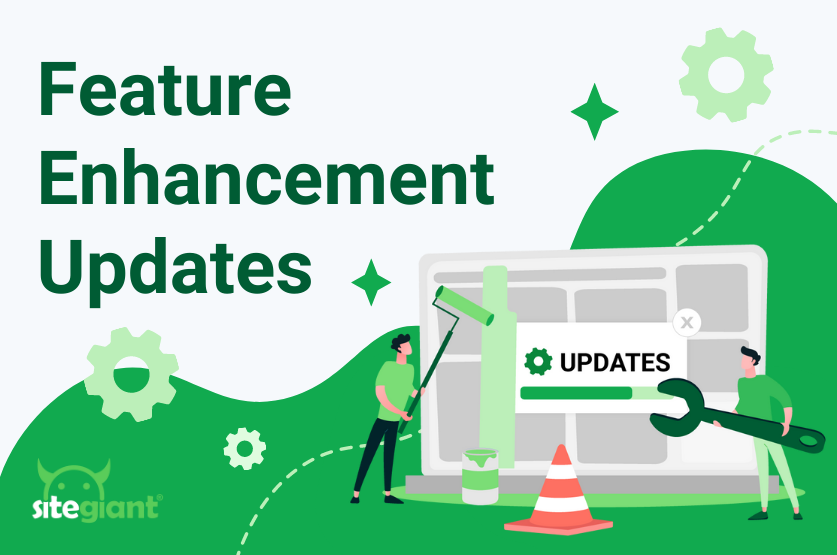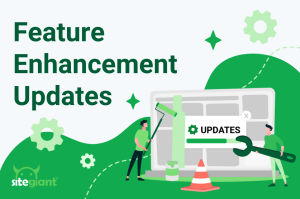Embracing the new month of August, we’re excited to highlight the incredible enhancements and features that graced our platform in July! Have you had a chance to explore them? If not, let’s recap together what is the enhancement in July!
What’s New In July
Other Feature Enhancement
- Inventory Management
- WooCommerce
- Webstore
- Customer Management
- Marketing Centre
- Salesman App
- Shopping App
- Order Fulfillment Assistant
What’s New in July?
1. Messages
You may now set up a ChatDaddy account and integrate it with your WhatsApp.
*Note: This is a Premium App
Merchants who are new to ChatDaddy may sign up for an account here: https://app.chatdaddy.tech/SignUp


*Note:
i. It consists only of simple WhatsApp interactions, currently unavailable for sending out voice messages.
ii. Unable to update automatically when receiving a new message; you have to manually refresh it.
iii. Multiple WhatsApp integrations are allowed.
2. Commission System
You can now assign commissions to your staff across various sales channels.
*Note: This is a Premium App
There are 2 methods for using this commission system.
Method 1:
Sales from these specific channels will be calculated under the assigned Commission Staff.

Method 2:
Manually assign or change the staff in charge under the order details page.

3. Analytics
View the sales performance of your staff with this Commission Staff Report.
*Note: This is a Premium App

4. Webstore Theme
10 new webstore themes has been launched. Click here to view the webstore themes demo.

Other Feature Enhancement
1. Inventory Management
a. Purchase Order
i. Summary with SKU, Received quantity & In Stock quantity, and In Stock status is now added in purchase order.

ii. New filter is now available to search purchase orders.
– Show purchase orders which have done received but yet to stock in only

– Search Vendor Reference No.

iii. Introduce In Stock Status which can mark as Completed.
*Note:
To completely close the Purchase Order, after receiving the full quantity (but yet to do Stock In), you can select “Mark In Stock as Completed” for no more Stock In allowed in the future.

b. Batch List
A view action has been added for you to check which item iSKU has been assigned to the batch.
*Note: Available for SiteGiant WMS.

2. WooCommerce
New Variant UI is added for WooCommerce Listing

3. Webstore
a. Webstore Listing
i. You may now print the barcode label in Webstore Listing.

b. Webstore redirect URLs
For merchants who have migrated their Unicart webstore to ERP webstore:
If you have already paid for Google Advertisement and currently using Unicart webstore URLs, in order to change the redirect URLs to ERP webstore URLs, you can set up under Webstore > Preferences > Webstore Status > Redirect URL.

*Note:
The domain will be based on the primary domain set under Settings > Domain. Maximum can set up to 50 URLs.

Example for the update of redirect URL
[Old URL] Unicart product URL: www.domain.com/iphone11 will update to
[New URL] ERP product URL: www.domain.com/product/iphone11
4. Customer Management
a. Points & Membership
You may now set the Membership ID template under Points & Membership.

Membership ID will be auto-generated based on the template set above when you set the customer to a membership tier.

b. Bulk Tools
i. You may now edit or create customer details easily through bulk tools.

There are 3 info types in the Batch Edit Tool:
- Basic Info – Edit customer profile and default address only
- Address – Edit customer address only
- Attribute – Edit customer attribute only

ii. You can now add customer’s mobile country code in customer profile.

5. Marketing Center
You may now create vouchers or shipping vouchers for the Shopping App channel in marketing center.


*Note:
i. If choose ONLY Shopping App channel: it will only show and work on Shopping App.
ii. If choose Webstore: The vouchers will show and work on both Webstore & Shopping App.
6. Salesman App
You can now help your customers to place order for self-pickup through the salesman App.
*Note: Only available for OMO business and above

7. Shopping App
Facebook App Events is now available for Shopping App.
*Note: Only available for OMO business and above
Facebook App Events is a feature similar to Facebook Pixel, but specifically for Shopping App. It helps to track your customers’ behaviour within your Shopping App, which could help you in remarketing.


8. Order Fulfillment Assistant
a. Three options for serial number (Default/ Optional/ Force all) have been added to “Insert Serial Number” for Smart Scan App.

b. You are now able to insert Serial Number for an item with multiple quantities for Smart Scan App and Web version.

Mobile Version

Website Version
c. It is now able to auto-scan the next order tracking number on mobile view.
After all the items or Serial Numbers have been fully scanned (based on the setting), the user will be able to scan next order directly without having to press the “Scan Next Order” button.