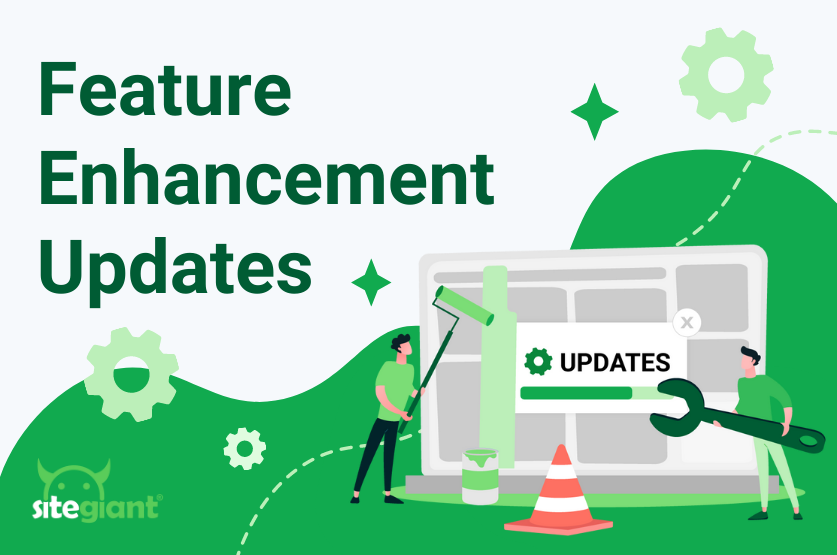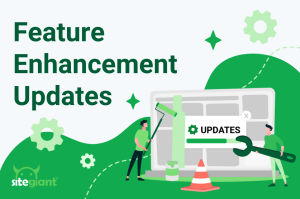We’re excited to introduce the new and exciting features and improvements that have enhanced our platform throughout October and November! Let’s take a moment to discover them together!
What’s New In October & November
- Analytics – Loyalty Points Report
- Analytics – Today Sales
- Analytics – Customer Registration Report
- Customer – Store Credits
- Webstore – Clear Cache Button
- Webstore & Shopping App – Wholesale, AddToAny, Mobile App Download Banner and Headline Rotator
- Payment Gateway – Atome SG, PayNow Taiwan and Stripe Global Payment
- Facebook – Facebook Conversion API
- Sales Channel – Supports TikTok Thailand and Philippines Integration
- SiteGiant POS – Commission Staff
- SiteGiant POS – Set Offline POS Product
- Shopping App – Store Credits and Blog Post
- Accounting Sync – Xero Accounting Software Integration
Other Feature Enhancement
- Smart Fulfillment
i. Automatically inserting a prefix into the Pick List Name
ii. Provide feedback on item stock shortages
iii. Display Batch Number Information - Wave Shipment – Added Sort by Rack Sort Order and Rack Name
- Pick Zone Replenish – Newly Added “Delete tasks” and “Assign tasks”
- Order Processing – Newly added Shopee Pre-order and TikTok Sample orders label
- Order Processing – “Cancel Request” tab is added for Tiktok and Shopee orders
- Order Processing – Able to directly create a Carrier Manifest
- Order Processing – Upload your own image to be displayed on the shipping label
- Order Processing – Send email notification to webstore customer
- Order Processing – Supports Lazada Philippines, Thailand, Shopee Philippines, Thailand and Taiwan orders
- Order Processing – Ninjavan SG and Lalamove SG
- Marketplace Order Return Management – Supports all regions for Lazada, Shopee and TikTok
- Payment Reconciliation – Supports Shopee, Lazada & TikTok Philippines
- Marketplace Gross Profit Report – Supports Webstore, SiteGiant POS, WooCommerce and Shopify channels
- Carrier Manifest – Auto move orders to Pending Pickup tab
- Export Inventory – Item cost has been added to the inventory export Excel file
- Add Manual Orders
i. Able to directly edit inventory linking on order details page
ii. The “Guest Checkout” option is now available
iii. Added option of “Product”, “Inventory Item” or “Custom Sales”
iv. Allow to change the unit price
v. Support Product Property and Order Delivery Date App
vi. Self-Pickup option is available - Webstore – Cart Variants Group Enhancement
i. Cart Products Display Sequence
ii. Purchase Limit Setting: Min & Max Quantity
iii. Wholesales pricing - Payment Gateway – Able to display Atome Installment Price
- Payment Gateway – Added “Multiple Currency Setting” for payment method
- Blog – Able to add ”Related Product” on the Blog Page
- Loyalty Points – Possible to set “To Earn” rate in a Two-Decimal-Place Format
- General Setting – Set default language for system and webstore
- SiteGiant POS – Added Dual-Screen display info
- SiteGiant POS – Added default setting for reprint receipt
- SiteGiant POS – Payment Method Detail has been added to the “Shift Summary”
- Shopping App – Added “Updates” tab to display past 30 days’ push notification
- Shopping App – New feature of “Quad Small Images”, “Five Small Images” and header images
- Smart Salesman App – Trace customer’s past order history details
What’s New in October & November?
1. Analytics – Loyalty Points Report
Unsure of how many customers have earned and redeemed loyalty points? We’ve launched a new reporting feature which is Loyalty Points Report.
This report will help you effortlessly monitor your customers’ earned and redeemed points, providing insights into the effectiveness of your loyalty program’s performance.
*Note: Only available for OMO Essential and above
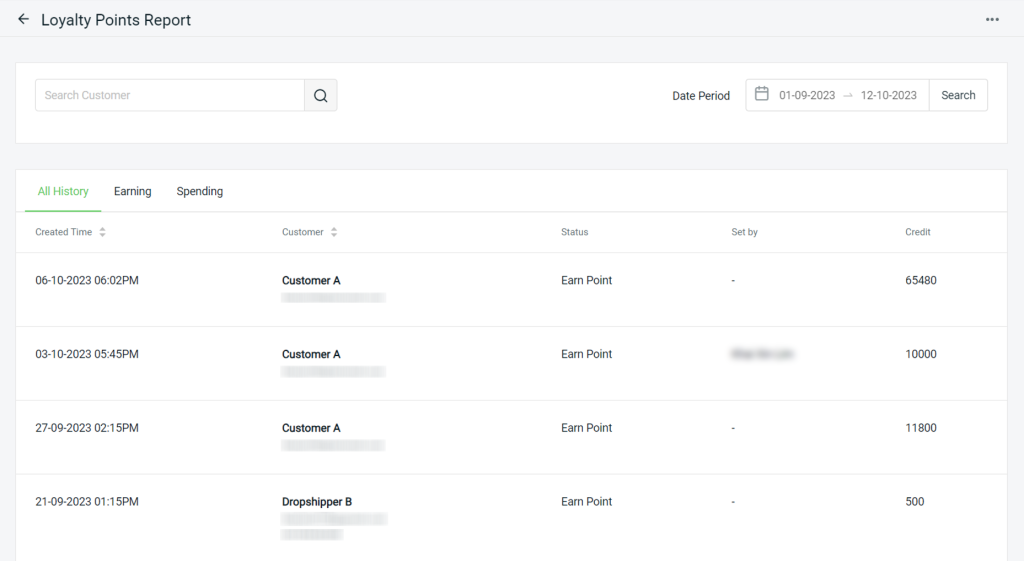
2. Analytics – Today Sales Report
To elevate the user experience, we’ve launched Today Sales Report, enabling merchants to effortlessly track today’s total sales orders and amounts across multiple channels.
You may now view and monitor today’s sales for each channel on your dashboard.

3. Analytics – Customer Registration Report
Have you considered whether there is a customer analysis report to delve into understanding the number of customer sign-ups per day and the states and countries from which they originate? This way, you can establish a clear direction for your next marketing plan.
Our Customer Registration Report can meet your requirements. Within this report, you can analyze daily registration counts through a line chart and easily view/export registrations based on location and customer group. This feature empowers you to derive valuable insights for targeted marketing and enhanced customer engagement.


4. Customer – Store Credits
You can now assign store credits to your customers, motivating them to make repeat purchases on your webstore.
*Note: Only available for OMO Essential plan and above


Customer View
a. Customer is able to trace their store credit through their account.

b. Customer can use their credits at the Checkout Page.

5. Webstore – Clear Cache Button for Webstore
You may now instantly view the changes applied to webstore listings, design, shipping settings, and other elements by clicking the “Clear Cache” button.
*Note:
Neglecting this may retain old information on your webstore.
This “Clear Cache” button is particularly beneficial for users with numerous listings or multiple homepage modules, enhancing website speed during refreshes or page loads.

6. Webstore & Shopping App – Wholesale, AddToAny, Mobile App Download Banner and Headline Rotator
a. Wholesale App
Enhance the wholesale buying experience by presenting your products in a user-friendly list format through our Wholesale App.
*Note: Only available for OMO Essential and above


b. AddToAny App
You can now boost your product’s exposure without spending a dime on advertising.
Just enable the AddToAny app and your customers can effortlessly share your product from your webstore to multiple social media platforms such as Facebook, WhatsApp, Telegram, Gmail, Messenger and more.
*Note: Only available for Webstore Pro and above | ERP Value and above


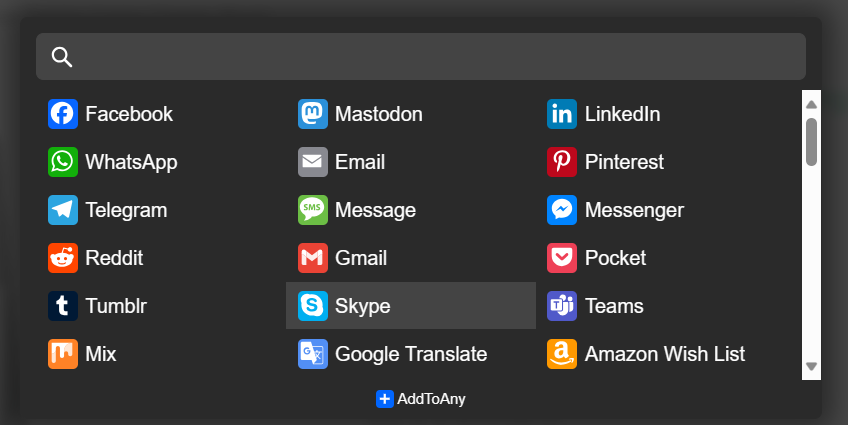
c. Mobile App Download Banner
You have your own mobile shopping app, but no idea how to encourage visitors to download it?
With the Mobile App Download Banner, you can easily showcase the Mobile App Download Banner in the header and footer of your webstore. When customers click on it, it will direct them to Play Store or Apple store to download your shopping app.
*Note: Only available for OMO Business and above

i. Display in Header
You may customize your header banner through this app.

ii. Display in Footer
Enable the footer setting in the webstore builder to display the download banner.

d. Headline Rotator
Now, you can dynamically showcase animated words (moving from right to left) in your webstore header with the Headline Rotator app.
*Note: Only available for Webstore Pro | ERP Value Plus and above


7. Payment Gateway – Atome SG, PayNow Taiwan and Stripe Global
Multiple new payment gateway integrations are now available.
a. Atome SG
AtomeSG is available now, and it is only supported in Singapore Dollar (SGD).
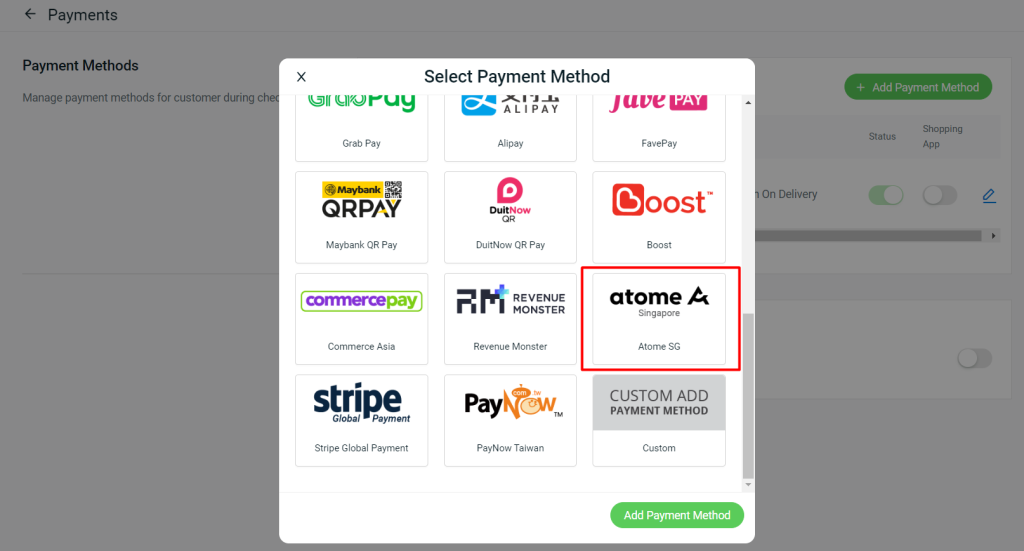
b. PayNow Taiwan
PayNow Taiwan is available now, and it is only supported in TWD.

c. Stripe Global
Stripe Global is available now.

8. Facebook – Facebook Conversion API
Facebook Conversions API is available now! It is Similar with Facebook/ Meta Pixel but provides additional tracking that occurs in the backend.
*Note: Only available for ERP Starter and above
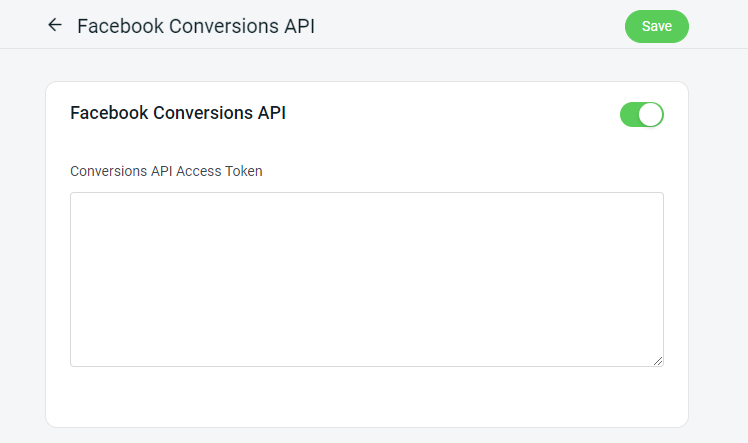
9. Sales Channel – Supports TikTok Thailand and Philippines Integration
You may now integrate and sell on TikTok Thailand & TikTok Philippines with SiteGiant.
*Note: Only available for ERP Value Plus and above

10. SiteGiant POS – Commission Staff
Considering the implementation of a commission system for your staff in your retail store?
We’re excited to announce that you can now assign commissions to staff accounts in SiteGiant POS, boosting motivation, driving sales, and effortlessly rewarding excellence with our user-friendly commission system.
*Note:
i. Please be reminded to update to the latest version (v1.4.42)
Ii. It is a Premium App

11. SiteGiant POS App – Set Offline POS Product to increase POS loading speed and performance
Explore our new feature, “Set Offline POS Product” designed for faster convenience.
When you enable the use of Offline POS products, any changes made in ERP Webstore Listing/SiteGiant POS will not automatically update in the POS offline products. Therefore, you will need to manually click “Redownload Products” to sync the latest changes.
*Note: Please be reminded to update to the latest version (v1.4.37)

*Note:
When using offline products, the inventory will not be taken into account. This means that even if your inventory in the ERP is already out of stock, but in POS you are still able to add the product to cart.

12. Shopping App – Store Credit and Blog Post
Exciting Update! Our Shopping App now supports store credit and blog post.
*Note:
i. Only available for OMO Business and above
ii. Please be reminded to update to the latest version (v1.0.25)
a. Store Credit
The store credit functionality encourages customer interaction, fostering engagement within your Shopping App.
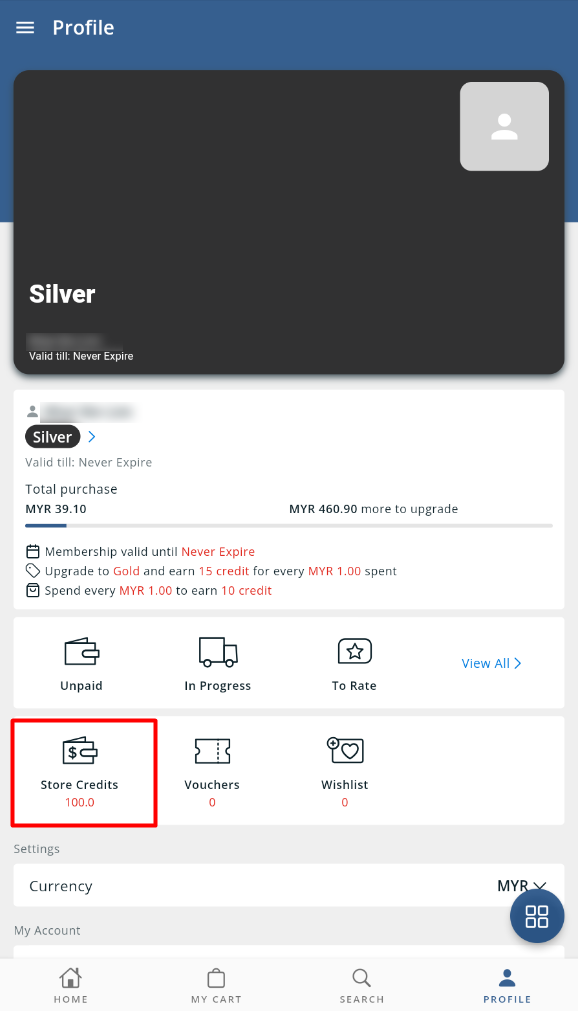
b. Blog Post
The blog feature empowers you to share additional product information, building trust, and strengthening the bond between customers and your company.

Customer’s Mobile View

13. Accounting Sync – Xero Accounting Software Integration
Xero Accounting Software integration is available now. Xero Sync allows you to effortlessly sync your online order information from your store to Xero Accounting Software.
*Note: It is a Premium App

Other Feature Enhancement
1. Smart Fulfillment
i. Capable of automatically inserting a prefix into the Pick List Name
You can now set “Auto insert prefix to pick list name” using the Date & Number format in Smart Fulfillment Settings, making it easier for you to identify orders.
*Note: Only available for SiteGiant WMS
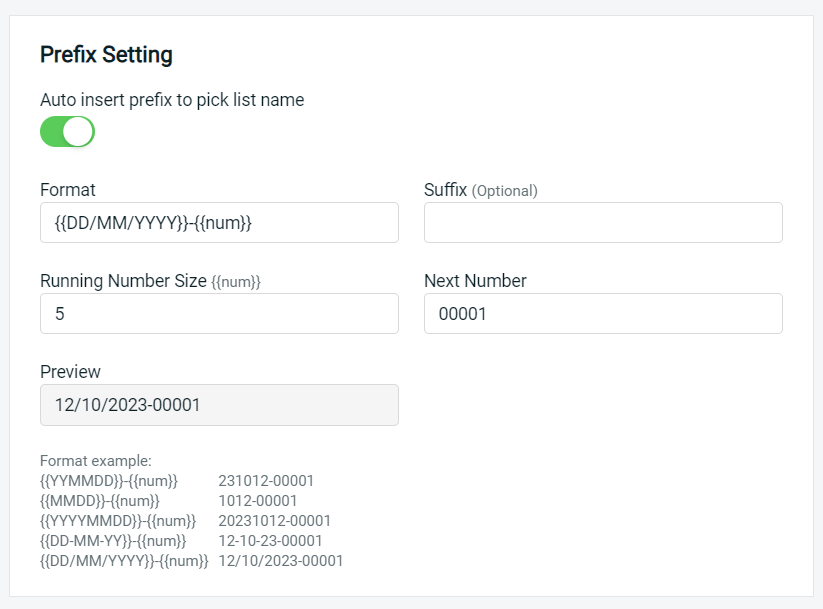
ii. Empowered to provide feedback on item stock shortages via the mobile app.
The picker can provide feedback on insufficient item quantities through the mobile app, helping to manage and address inventory issues promptly.
*Note: Only available for SiteGiant WMS


The “Feedback Message” will appear on the Picklist.

iii. Display Batch Number Info during item picking
The Batch Number information can now be displayed to enhance the picking progress.
*Note: Only available for SiteGiant WMS
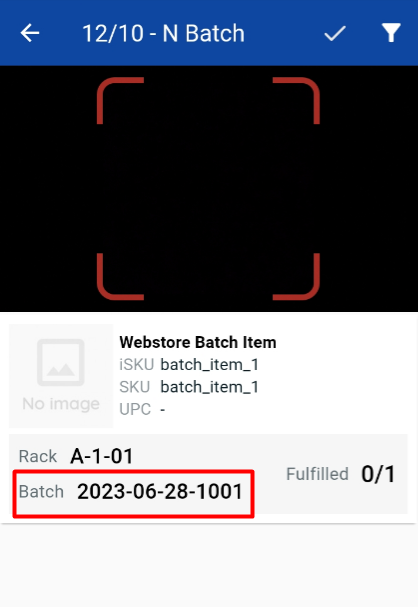
2. Wave Shipment – Added Sort by ‘Rack Sort Order’ and ‘Rack Name’ in Wave Template
To enhance order management for merchants, we’ve added Sort by “Rack Sort Order” and “Rack Name” options in the Wave Template, streamlining the overall process.
*Note: Only available for SiteGiant WMS
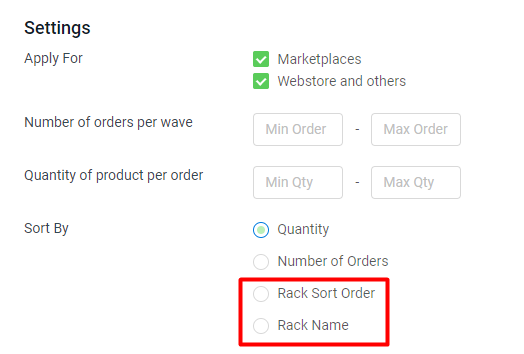
3. Pick Zone Replenish – Newly Added “Delete tasks” and “Assign tasks” functions to increase flexibility and control.
Now, within Pick Zone Replenish, you have the ability to delete tasks that haven’t started and assign tasks to the store owner’s account, providing greater flexibility and control.
*Note: Only available for SiteGiant WMS.
i. Delete Task
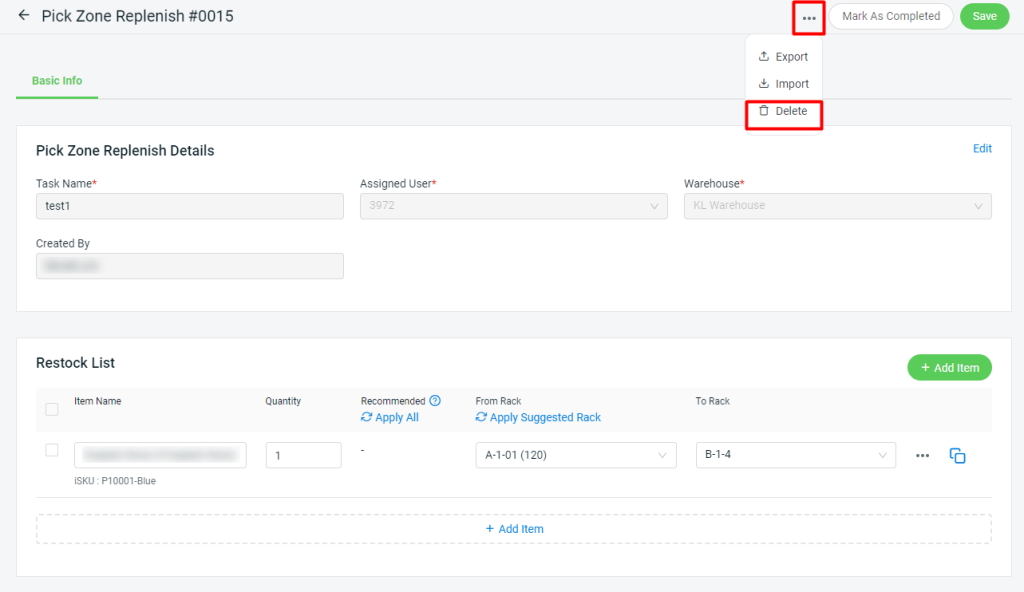
ii. Assign Task

4. Order Processing – Newly added Shopee Pre-order and TikTok Sample orders label.
Finding it challenging to identify Shopee Pre-Orders and TikTok Sample Orders on the Order Processing Page? Good news – we’ve added labels to make it easier for you to identify those orders.
i. Pre-Order label for Shopee orders

ii. Sample Order label for TikTok orders

5. Order Processing – “Cancel Request” tab is added for Tiktok and Shopee orders
“Cancel Request” tab is added for Tiktok and Shopee orders that have already been arranged for shipment and when the buyer requests cancellation. With this enhancement, you can approve or reject cancellations from there, and it will update in the Seller Center.
- Once approved, the order will be Cancelled and automatically removed from Order Processing page.
- Once rejected, the order will automatically move to the previous tab.

6. Order Processing – Able to directly create Carrier Manifest for selected orders and all orders
Now, you can streamline the fulfillment process by creating a Carrier Manifest for selected orders or all orders directly through the Order Processing Page.

7. Order Processing – Upload your own image to be displayed on the shipping label
Looking for ways to attract customers to make another purchase?
Great news just in! With our latest feature, you can now personalize your shipping label by uploading an image, such as a voucher QR code.
This means you can showcase promotions, discounts, or exclusive offers directly on the shipping label, creating a visually engaging experience for your customers. This personalized touch aims to attract customers for a return visit, adding an extra layer of incentive for them to explore your products and make another purchase.
For Marketplace order: Only available for the shipping label template with item list.
For Webstore & Others order: Available for all shipping label templates.

8. Order Processing – Send email notification to webstore customer upon Arrange Shipment
Finding a way to keep your customers updated on their order status?
Good News! You can now configure the system to automatically send Order Fulfillment Confirmation email notifications to customers when you “Arrange Shipment” from “Webstore & Others” Courier Service Settings.
This ensures that your customers stay updated on their order status, boosting their confidence.

9. Order Processing – Supports Lazada Philippines, Thailand, Shopee Philippines, Thailand and Taiwan orders.
Order Processing now supports Lazada Philippines, Lazada Thailand, Shopee Philippines, Shopee Thailand and Shopee Taiwan orders.
10. Order Processing – Ninjavan SG and Lalamove SG have been added for Webstore & Others Setting.
Looking to integrate courier services from Singapore to simplify your fulfillment process?
Ninjavan SG and Lalamove SG integration are available now! You can now integrate these courier services to streamline your order fulfillment.
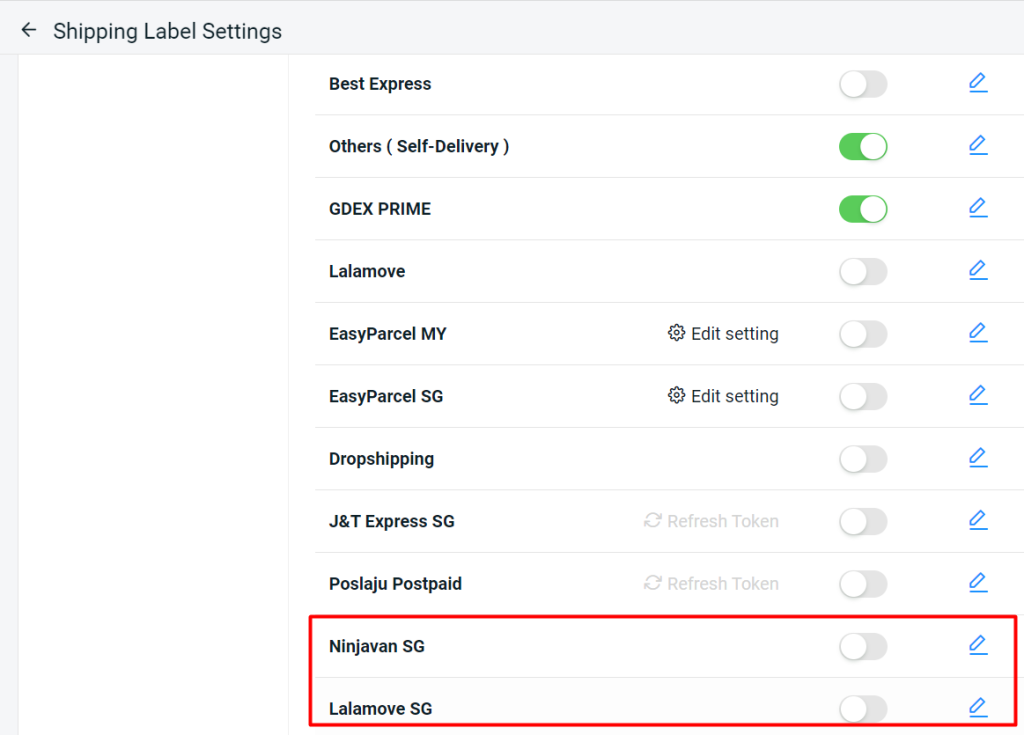
11. Marketplace Order Return Management – Supports all regions for Lazada, Shopee and TikTok.
The Marketplace Order Return Management app now supports all regions for Lazada, Shopee and TikTok, empowering merchants to handle customer returns and failed delivery orders on these platforms.

12. Payment Reconciliation – Support Shopee, Lazada & TikTok Philippines
Attention merchants expanding business to the Philippines:
Exciting news! Our latest Payment Reconciliation enhancement now supports Shopee, Lazada, and TikTok for Philippine marketplaces. Easily trace your orders in Shopee, Lazada, and TikTok Payment Reconciliation.

13. Marketplace Gross Profit Report- Supports Webstore, SiteGiant POS, WooCommerce and Shopify channels.
With our Marketplace Gross Profit Report, save time by avoiding manual calculations of each marketplace’s income and gross profit. Stay consistently updated on earned gross profit effortlessly.
Exciting news! The Marketplace Gross Profit report now supports Webstore, SiteGiant POS, WooCommerce, and Shopify channels, allowing easy access to the latest reports across these sales channels.
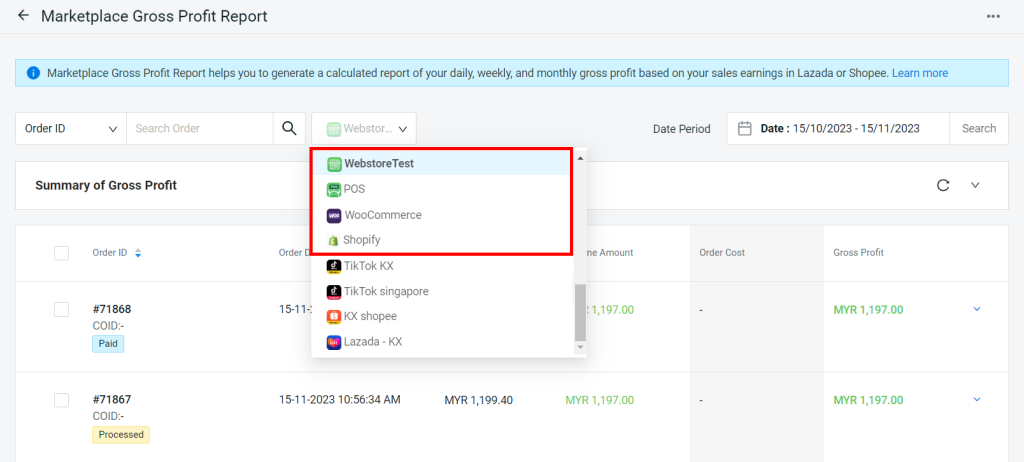
14. Carrier Manifest – Auto move the marketplace & webstore orders to Pending Pickup tab
We are excited to announce that you can now set auto-move for marketplace and webstore orders (except Lazada and Zalora orders) to “Pending Pickup” through the Carrier Manifest, making your fulfillment process easier.
*Note:
For Zalora/ Lazada fulfillment, if the “Ready To Ship” is turned on, then it will move the order that met the above conditions too.

15. Export Inventory – item cost is included in the exported Excel file for a comprehensive overview of your inventory.
The “Cost” column is now included in the exported inventory Excel file, allowing you to easily export items along with their respective costs.
Users who do not have permission to view costs will be denied the ability to download or export item data without the cost column.

16. Order – Add Manual Orders
i. Able to directly edit inventory linking on order details page
We are excited to announce that you can now directly edit the inventory linking of products on the order details page. This feature is handy if you discover that the stock has been deducted in the wrong iSKU or if a product has been missed in linking with its iSKU
*Note:
i. Orders in “Cancelled” and “Shipped/Completed” status cannot be edited
ii. Changes made to inventory linking on the order details page will only affect the specific order; these changes will not be reflected on the product listing page.
Here’s an example:
Situation 1: Stock has been deducted in the wrong iSKU.
I changed the iSKU linking for the product on the order page, and this change is recorded in the “Edit Order History” section.

Situation 2: If a product has been missed in linking with its iSKU.
No isku stock deducted in this order.

After editing the inventory linking, this change is recorded in the ‘Edit Order History’ section.
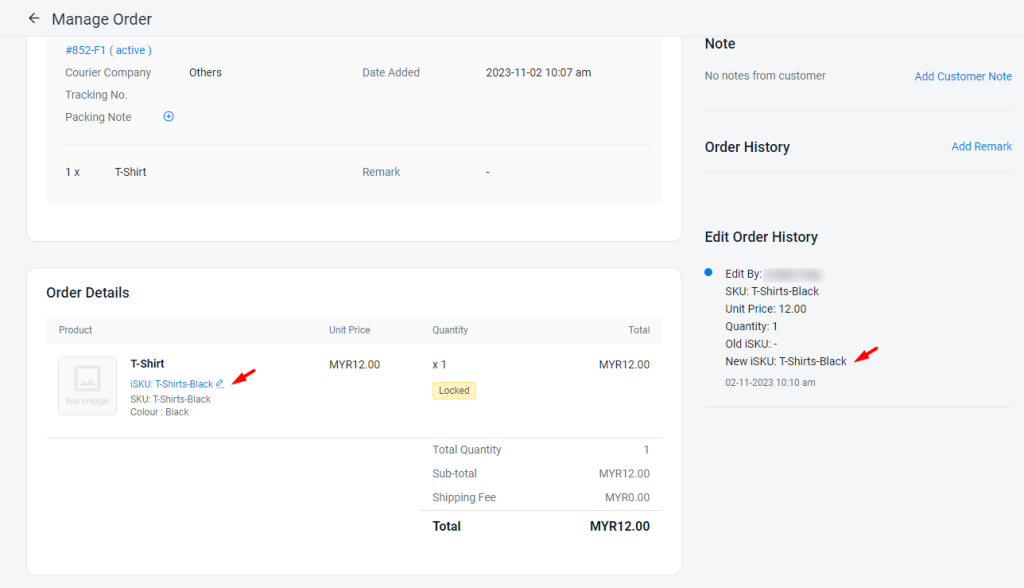
ii. The “Guest Checkout” option is now available when adding a manual order
We’re excited to announce that you are able to manually place order by using “Guest Checkout”.
Please note that “Postcode“, “State” and “Country” are mandatory fields for guest checkout, except for OMO Pro plan and above.

iii. Added option of “Product”, “Inventory Item” or “Custom Sales” when adding a manual order.
When placing a manual order, you’re not limited to choosing a webstore listing. Now, you can create an order by selecting a webstore listing, Inventory Item (iSKU), or Custom Sale.

iv. Allow to change the unit price when adding a manual order
Now, you can change the unit price of a product when adding a manual order.

v. Support Product Property and Order Delivery Date Apps in adding a manual order
With this enhancement, you can now manually place an order for products with customized additional variations, specify customer requirements, and set the preferred delivery date and time, enhancing your overall order customization experience.

vi. Self Pickup option is available when shipping address is empty.
The “Self Pickup” option is now available when the shipping address is empty.
This enhancement empowers merchants to manually place orders for customers choosing to pick up the parcel directly from the retail store.
*Note: Only available for OMO Pro plan and above
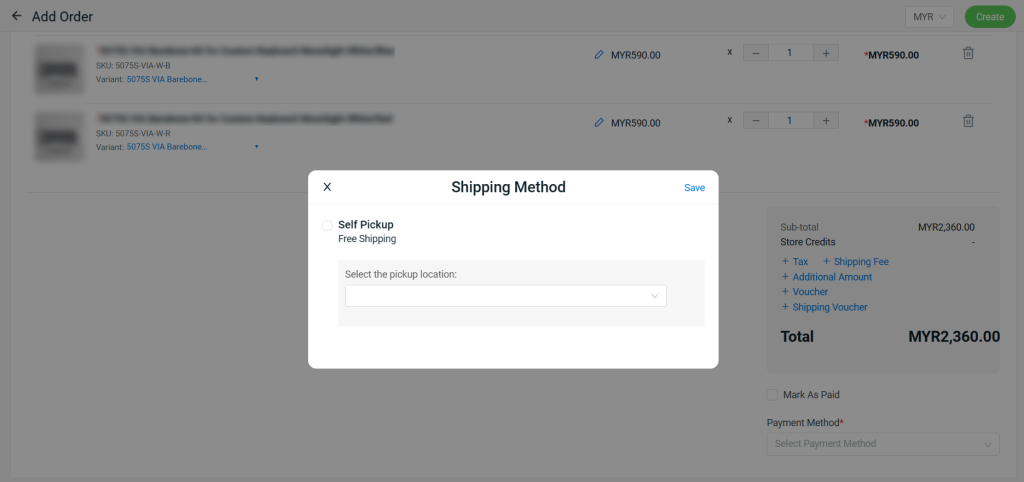
17. Webstore – Cart Variants Group Enhancement
Here are some enhancements to Cart Variants Group. These enhancements also reflect on the Webstore, Shopping App, Smart Salesman App, and SiteGiant POS.
Note:
Please be reminded to update to the apps to the latest version.
i. Shopping App latest version (v1.0.27)
ii. Smart Salesman App latest version (v1.0.14)
iii. SiteGiant POS latest version (v1.4.49)
a. Cart Products Display Sequence
Products in the cart will now be sorted to display variant products together, organized by the same product (Same Parent SKU), enhancing the efficiency of the customer’s review process.
i. Webstore

ii. Shopping App

iii. Smart Salesman App

b. Purchase Limit Setting: Min & Max Quantity
The minimum and maximum quantity settings in the webstore listing will now apply to the cumulative quantity of the product variants under the same product (Same Parent SKU) in the cart.

Example of Purchase Limit Calculation:
Minimum Quantity: 2
Maximum Quantity: 4
Currently in the Cart,
i. Webstore

ii. Shopping App

iii. Smart Salesman App

T-Shirt (Pink/S) x 1 quantity
T-Shirt (Blue/M) x 1 quantity
The total quantity is 2 quantity.
Therefore, it meets the minimum purchase requirement and is allowed to proceed to checkout.
c. Wholesales pricing
If the product includes variants, the minimum quantity for the wholesale discount will be determined by the cumulative quantity of the product variants under the same product (same Parent SKU) in the cart.
Here’s an example:

Cap (Plain): The minimum quantity to be entitled to the wholesale price is 2.
Cap (With Design): The minimum quantity to be entitled wholesale price is 5.
In the current cart,
i. Webstore

ii. Shopping App
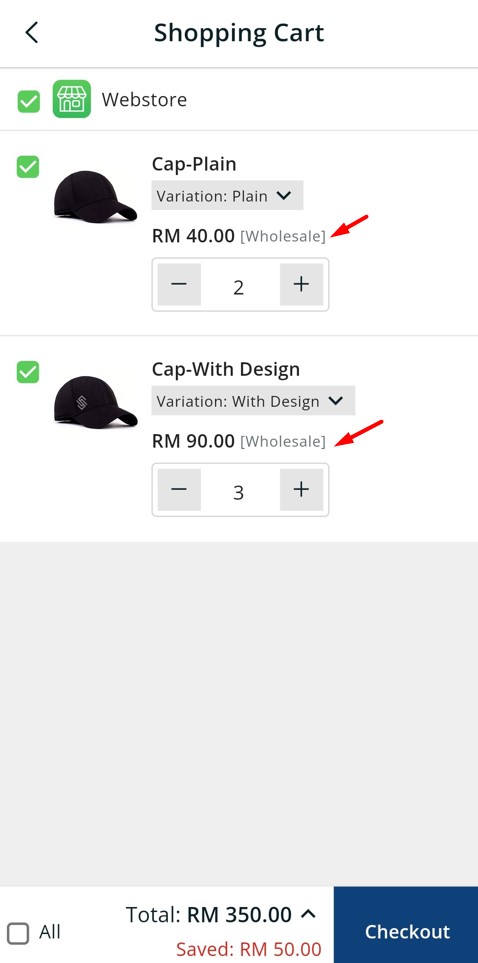
iii. Smart Salesman App

iv. SiteGiant POS

Cap (Plain) – 2 quantity
Cap (With Design) – 3 quantity
The total quantity of product variants is 5 quantity.
Therefore, this customer qualifies for the wholesale price for Cap(Plain) because it met the minimum quantity which is 2.
Furthermore, this customer qualifies for the wholesale price for the Cap (With Design) because it met the minimum quantity which is 5.
18. Payment Gateway – Able to display Atome Installment Price
You may now display the Atome Installment price underneath the original price, making it more visible and convenient for customers during the purchasing process.
This Atome Installment price will be shown in Homepage, All product page, Collection, Voucher and Wishlist. Additionally, it can be displayed in the Shopping App.

Webstore View

Shopping App

19. Payment Gateway – Added “Multiple Currency Setting” for all payment method except Bank Transfer and E-Wallet
We have added “Currencies” option in Payment Methods setting, excluding Bank Transfer and E-wallet.
After selecting a currency, customers can only proceed to checkout using the chosen currency with this payment method in both the Webstore and Shopping App.

20. Blog – Able to add “Related Product” on the Blog Page
Many sellers use blogs to share detailed product information, building trust and confidence to attract customers to place orders.
We’re delighted to share that we’ve enhanced the blog page layout, making it effortless for sellers to feature related products. This improvement significantly boosts the likelihood of customers placing orders.

21. Loyalty Points – It is now possible to set ‘To Earn’ rate in a Two-Decimal-Place Format.
We’re excited to announce that you can now configure the ‘To Earn’ rate in a two-decimal-place number format.
*Note: Only available for OMO Essential and above
i) To earn rate:
If the total earned points exceed two decimal places, our system applies the “floor” method for calculations, instead of “round off”.
For example:
RM1 = 0.55 points
RM3.05 x 0.55 = 1.6775
Result: 1.67 points earned
With the “floor” method for calculation, only two decimal places are used, so the result is 1.67 points earned.
ii) To redeem rate:
The redemption point remains in whole number format, which means customers are only allowed to spend points in whole number.

These precise values will reflect in the Shopping App and Salesman App.
*Note: Only available for OMO Business and above
Please be reminded to update to the apps to the latest version.
i. Shopping App latest version (v1.0.27)
ii. Salesman App latest version (v1.0.14)
Smart Salesman App

Shopping App
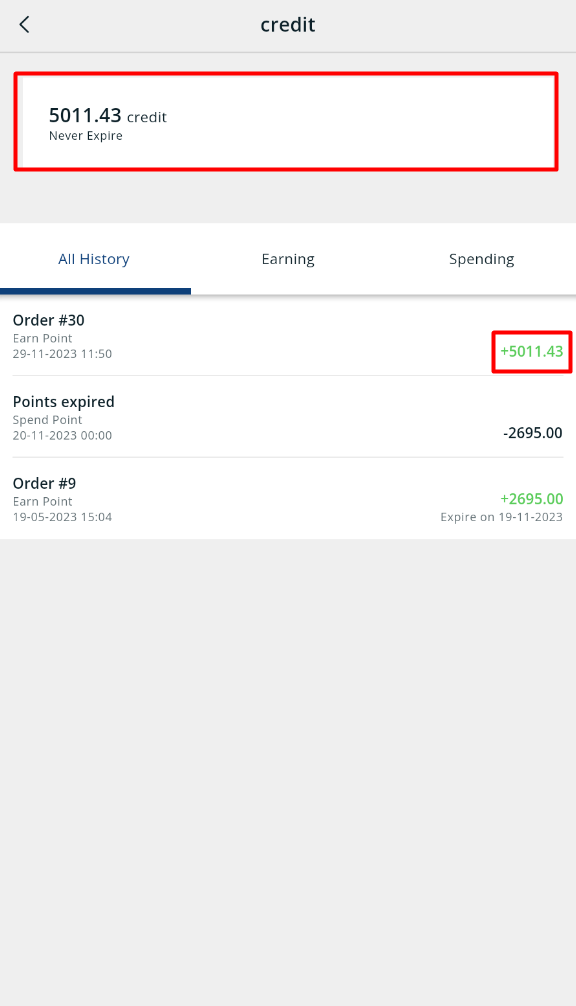
22. General Setting – Set Default language for system and webstore
You can now set the Default Language for your SiteGiant ERP system and your webstore.
i. System Default Language


ii. Webstore Default Language


23. SiteGiant POS – Added Dual-Screen display info
We are excited to introduce you to the dual-screen display feature. Now, you can upload an image to showcase on your dual screen, providing your customers with easy access to information, such as your payment QR code.
*Note: Only available for OMO Essential and above


24. SiteGiant POS – Added default setting for reprint receipt
You can now set the default reprint receipt mode, offering greater flexibility and convenience in managing your receipts and enhancing your overall transaction experience.

25. SiteGiant POS – Payment Method Detail has been added to the “Shift Summary”.
Payment Method Detail has been added to the “Shift Summary”. This update applies to the payment types in A4 and Shift Summary Receipts (58mm and 80mm).

26. Shopping App – Added “Updates” tab to display past 30 days’ push notification
We’ve introduced an “Updates” tab to showcase push notifications received by customers in the last 30 days.
*Note:
i. Only available for OMO Business Plan and above.
ii. Please be reminded to update to the latest version (v1.0.27)

27. Shopping App – Newly added blocks: “Quad Small Images” & “Five Small Images”
We’ve enriched the Shopping App Layout Builder with new features, such as the “Quad Small Images” block, “Five Small Images” block, and header settings.
These additions provide you with more design choices for your Shopping App Layout.
*Note:
i. Only available for OMO Business Plan and above.
ii. Please be reminded to update to the latest version (v1.0.27)
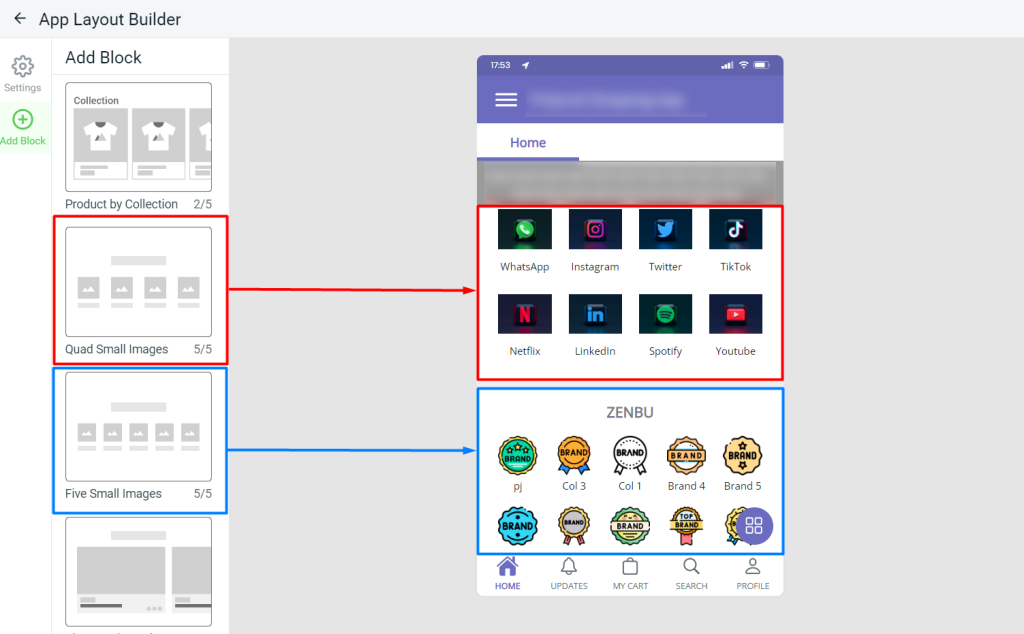

28. Smart Salesman App – Trace customer’s past order history details
Utilize the Smart Salesman App to trace customers’ previous order history, gain valuable insights into their behavior, and encourage higher order placements.
*Note:
i. Only available for OMO Pro and above
ii. Please be reminded to update to the latest version (v1.0.14)